Як управляти завданнями Cron?
If you want to manage Cron tasks, go to https://mintme.host/panel/en and enter the login details (1) i.e. the email or profile name to the user panel and the password that was set at the time of registration, and then click on the "Sign in" button (2).
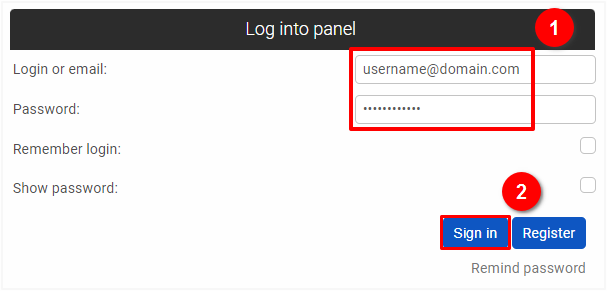
Go to Cron Jobs section in user panel: https://mintme.host/panel/en/cron-jobs
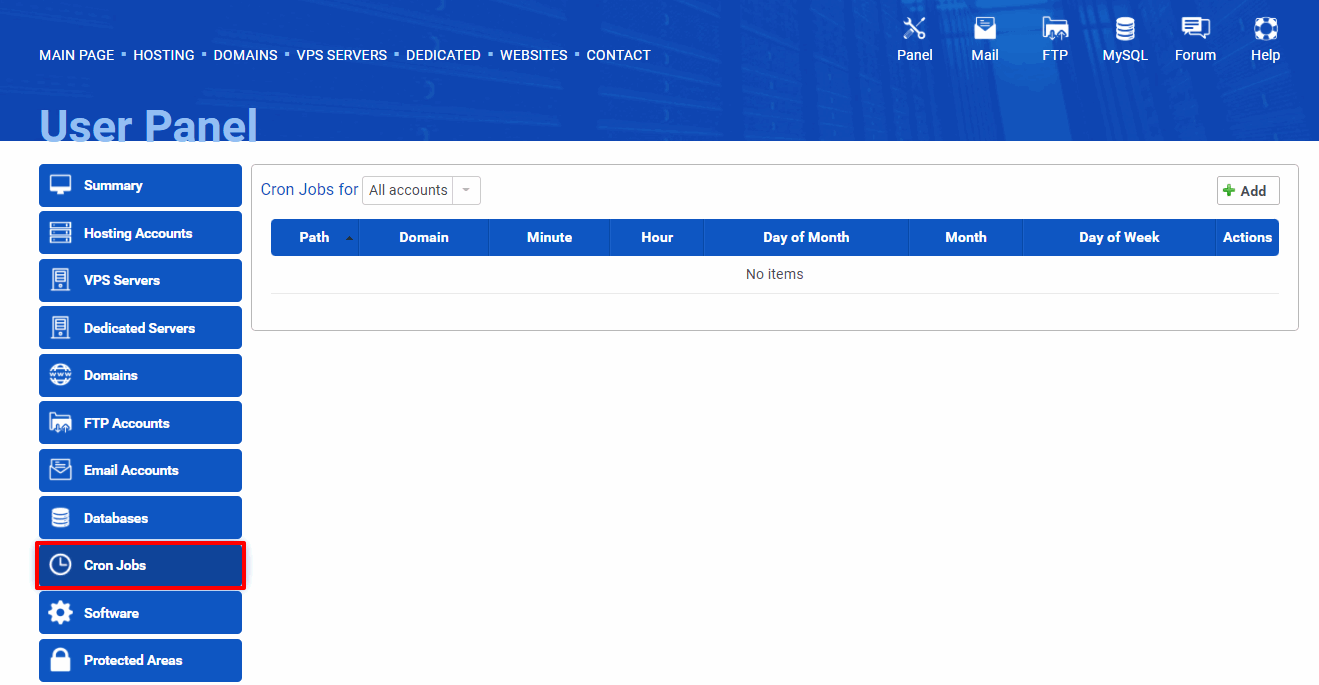
To add a new Cron job task, click on the "Add" button (1).
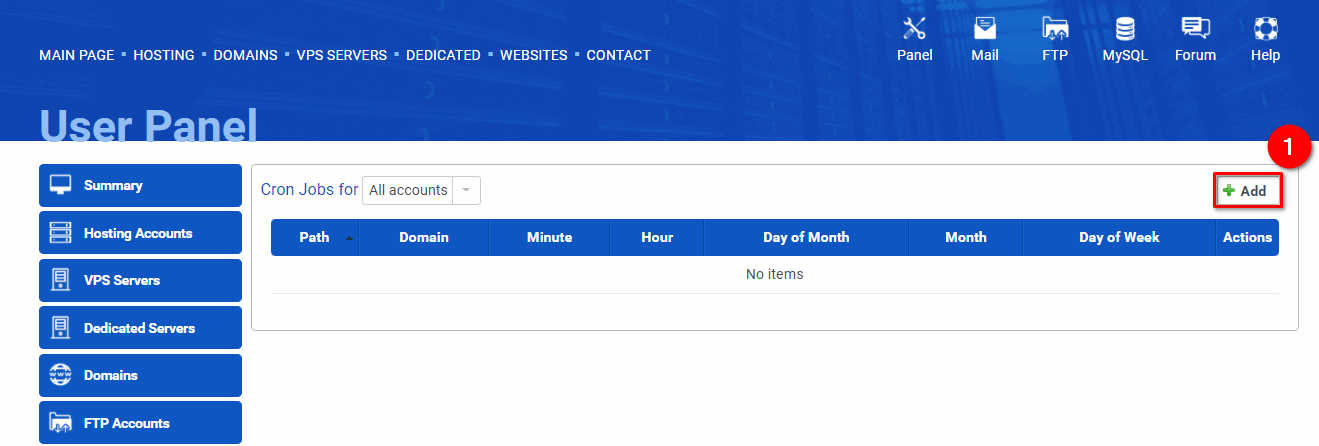
Choose the domain from the dropdown list (1), where your script is located (it must be a PHP script), and click on the folder icon (2).
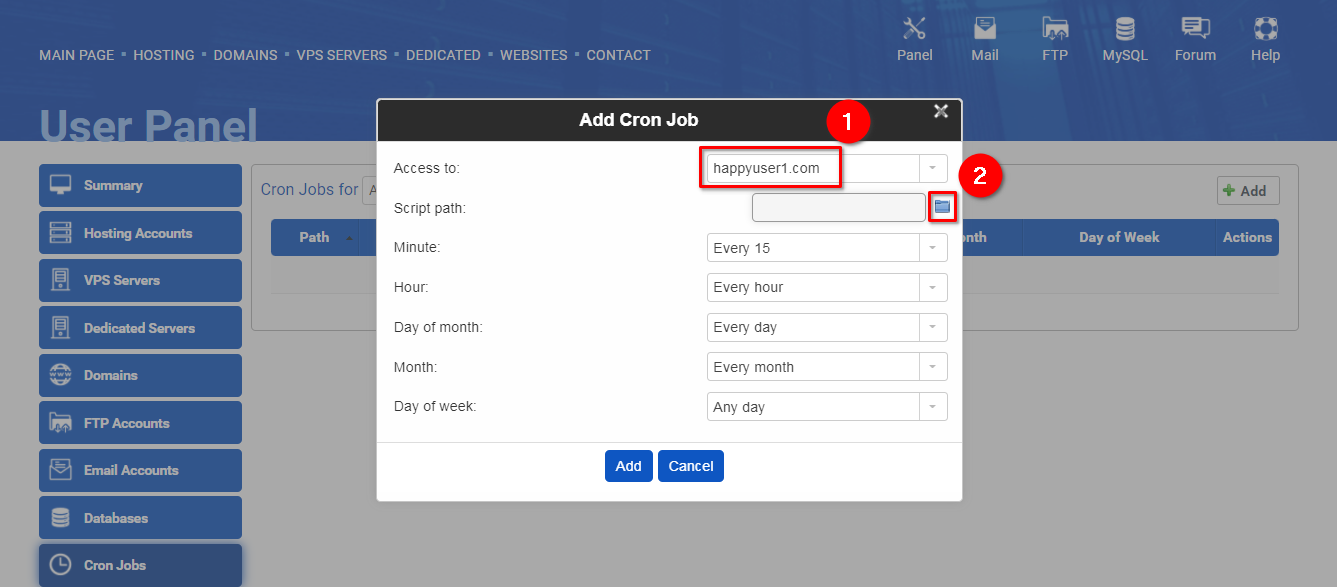
Find your script (1) and click on the "Select" button (2).

Choose when your script should be executed (1), set parameters, e.g., every minute, hour, day etc. Click on the "Add" button (2).
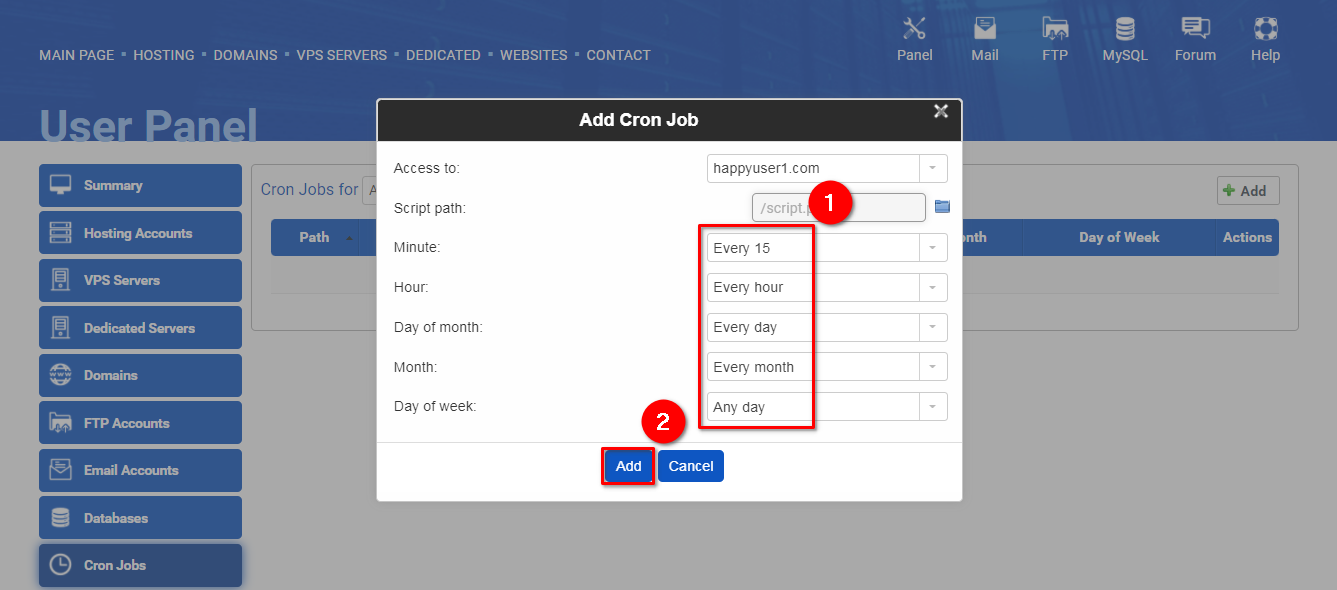
To edit an existing Cron job task, click on the "Edit" button (1) for the Cron job task you want to edit.
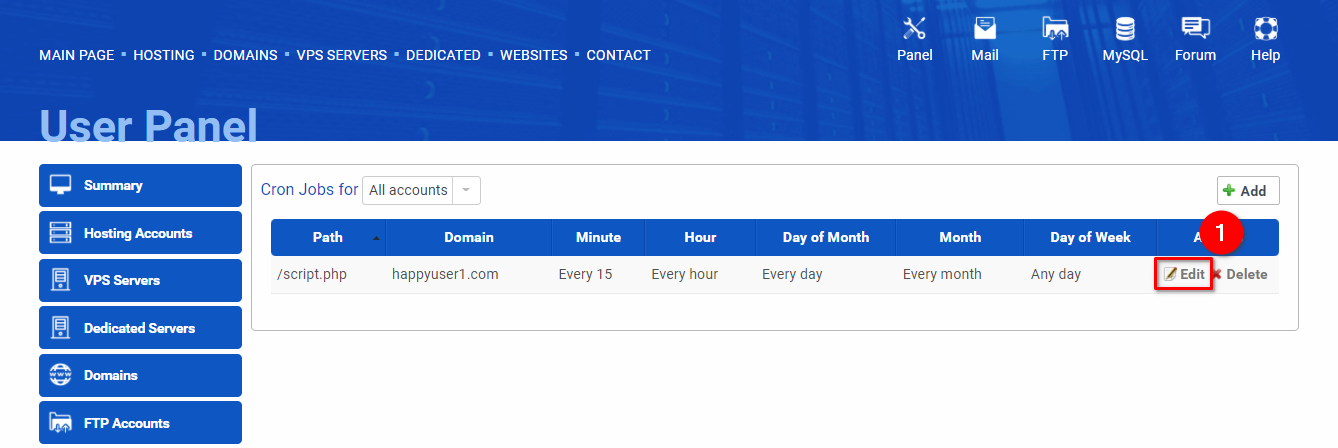
Edit fields as you wish (1) and click on the "Save" button (2).
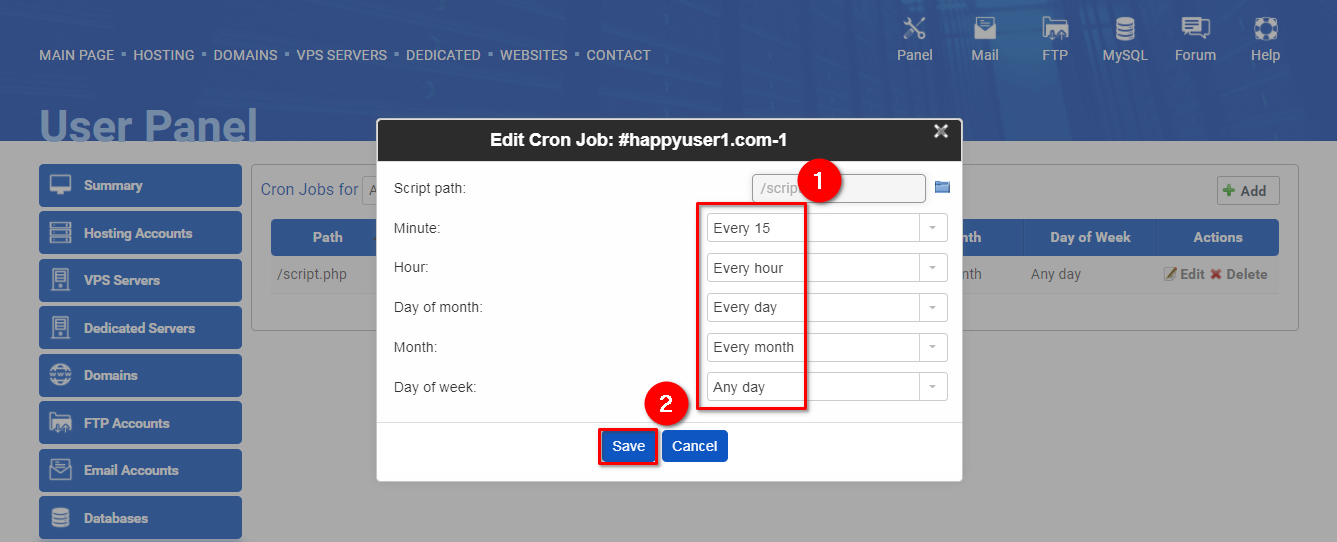
To delete an existing Cron job task, click on the "Delete" button (1) for the Cron job task you want to delete.
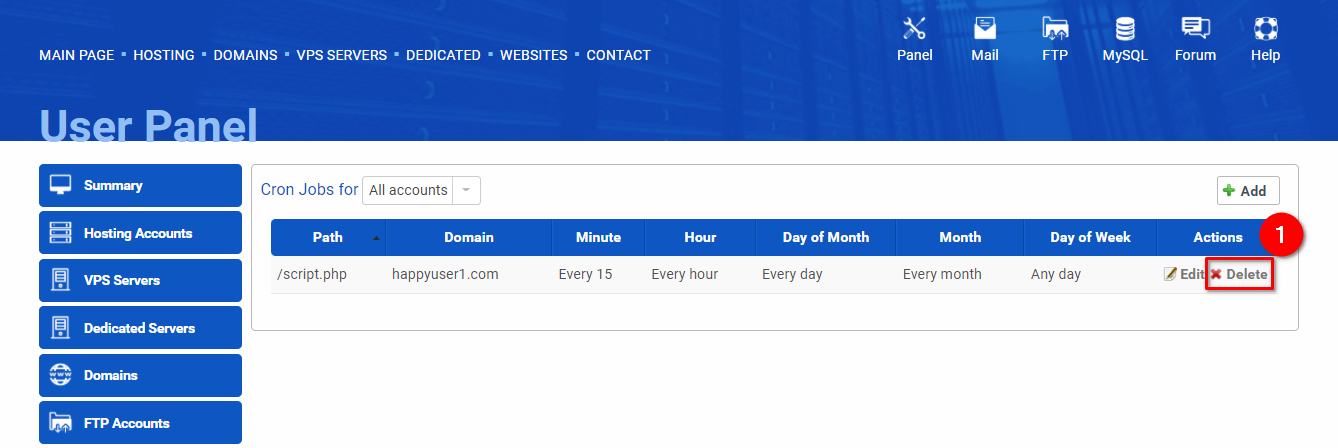
Confirm the delete request (1).
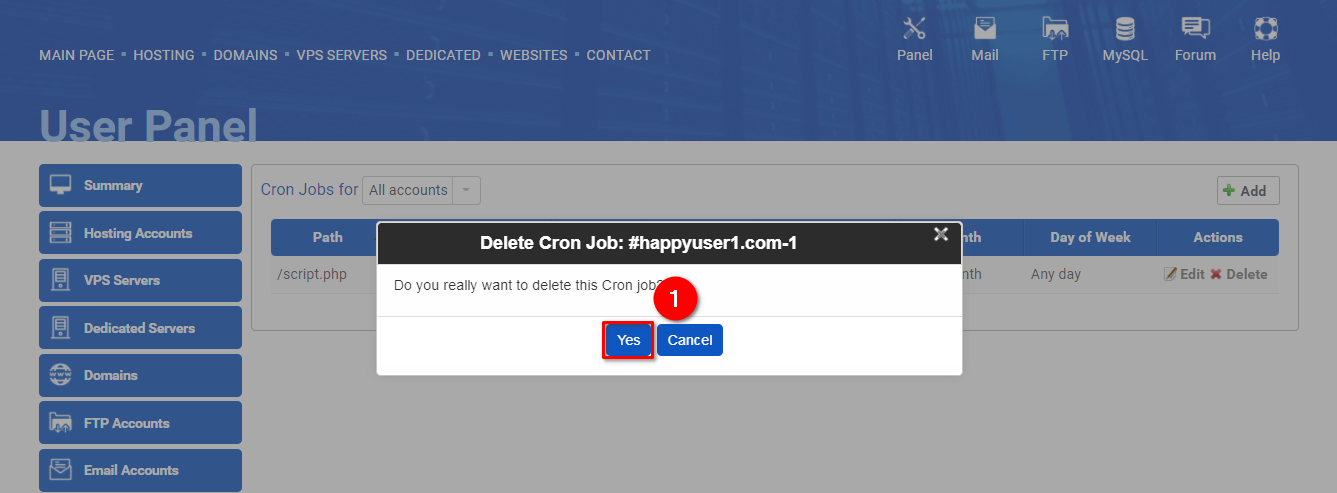
 Хостинг захищено програмним забезпеченням Avast
Хостинг захищено програмним забезпеченням Avast